Hello! Have you noticed that lots of blogs in your Google Reader have cute little icons next to them, but yours has a stupid orange B? Have you just about lost your mind trying to figure out how to change that? Never fear, Swistle is here!
I combed through every option in the entire Blogger panel thingie, working on the assumption that it HAD TO BE SOMEWHERE, and eventually I found it! And I have a blogging philosophy that if I lost tooth enamel over an issue, I’ll post about it when I figure it out.
Go to the Design tab, where normally you can add things to your sidebar or change the order of the things in your sidebar or whatever. See at the top of the “Add and Arrange Page Elements” section? That little orange B and then the word “Favicon” and then the word “Edit”? CLICK EDIT. Then upload your own image. Whew.
It should also show up on browser tabs, but you might need to clear your cache and restart your browser first. (And once I did that, I still don’t see my icon when I’m in writing/editing mode. Only when the tab is of the actual blog itself.)
(P.S. I’m still not seeing it changed in Google Reader, however. Is patience required, or is this Enamel Loss Part 2?)
(P.P.S. Now I’m seeing it in Google Reader for Swistle Baby Names, but not for Swistle or Swistle Reviews. Paul says: “PATIENCE.”)
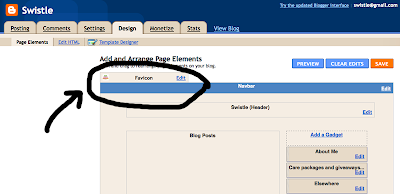

I think it can take 24 – 48 hours for things like this to propagate across the internet. So I’d hold off on further Enamel loss for another day or two.
It has not changed in my Google Reader either, but considering it took 3 days after “the change” for the icons to show back up, I’m not holding your breath, and so I think you should give your teeth a break :)
I’m not holding YOUR breath, of course not. Sheesh. Moar coffeey pleez.
interesting. i just changed mine (THANK YOU!) so perhaps now i should post to see if anything happens?
I see it! I see it! The Swistle skirt!
(I had my web developer fiance change mine for me, I’m sure I’d have a nervous breakdown if I attempted myself)
Sooo I haven’t even figured out how to use Google reader (it only shows the top two posts and I can’t flip back and forth through posts and this REALLY frustrates me)but thank you for the info (you know, in case I ever get savy)
On my reader, everyone with a Blogger blog has the B, and everyone who is hosted elsewhere has their little icon. How does that make sense?
I am not currently on speaking terms with Google anyway because they’ve goofed up reader and made it Not Good.
I have a semi-related question for you. I remember back when you found and loved that skirt from Children’s Place or whatever, but what made you think “This is it. This is the picture that I want people to see and think Swistle!” I find choosing an icon to be damn near impossible – nothing feels right. Perhaps I am overthinking it?
Laura- Yes, I suggest underthinking it! In my case, I forget what I needed an icon/photo for, but it was something where I was motivated to find one but where it didn’t matter much what it was (Flickr? Yahoo? I don’t even remember anymore) (OH!! I think it might have been Facebook!). I had the skirt picture on my desktop among others, from a post I’d done about an order I’d placed with The Children’s Place, and I was at the time kind of obsessed with finding the skirt in a larger size for Elizabeth and I’d gazed at it about a million times, so I just was like “Okay, this!” Over time, from laziness and “not finding anything ELSE that seemed right(er),” it accidentally became a Swistle Icon!
This reminds me of the thought I put into my blog/blogger name. I started up the blog and went “Oh! I have to choose a name!” and then “Hm. Swisser. Swismas. Swisalou. Swister. Swistle. …Swistle, that’s kind of cute! …Okay, Swistle it is!”
Underthinking RULES.
No one in my google reader feed has any kind of icon at all… well, actually, that’s not true. There’s an identical symbol by each name. Hmmm?
I changed mine too and it’s still not showing up any different (neither is yours.)
I remember that sometimes I have to clear my cache for these types of things to work so I might try that next.
I see it on this blog now.
Thanks for this. It’s been driving me crazy!
On a related note, is anyone else having trouble with Google Reader lately? It’s acting super douchetastic.
Oh, I was hoping that you would post about this ever since I saw you mention it on Twitter.
I would like to do this, but can’t really commit to a picture.
Marie – you can have your reader set to show favicons, or not.
This is really interesting from a let’s-see-what-happens-and-how-long standpoint. Just for the record, at the time of writing this you are:
a skirt: in my google reader on safari and in firefox window
a B (duh, I always that what letter was an ‘e’): in safari
OK, so here’s where my total Luddite-ness comes into play… Thanks to your wonderfully clear instructions, Swistle, I can quite easily see where to modify the doohickey and how to do it. What I can’t figure out is how to find a SQUARE picture (that I like, but that’s another problem) in the right dimensions and “weight”. I have a ton of pictures on stock, including my Twitter icon (Wilma Flintstone!), but it’s not quite square and Blogger wouldn’t accept it even when I modified the dimensions… Oh, how I hate this kind of stuff…
I added that stupid favicon thing back when you had to hack it to add it to Blogger. I have NO IDEA where it is hosted or how it is still there, but as long as it is, I’m not going to do anything to jinx it.
thanx man
Thanks so much!!!!!
Thank you! <3